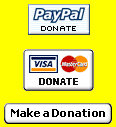TamaOtch Instructions
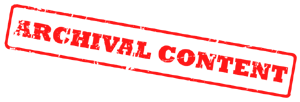
Bladeagotchi will no longer be updated from the start of 2012, as I lost nearly my entire collection in the floods of 2011. Bladeagotchi is now archived and kept online for historical purposes only.
Instructions on how to use a TamaOtch.
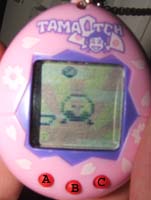 Note - transliterations with question marks beside them are probably inaccurate (my Japanese is appalling).
Note - transliterations with question marks beside them are probably inaccurate (my Japanese is appalling).
TamaOtch button configuration (picture on the left, I added the letters to the buttons)- Use "A" (left) button to scroll, use the "B" (middle) button to select and button "C" (right) button to cancel. Before you start, pull the plastic tab out of the back of the TamaOtch. You will hear a long beep. Turn it over and, using an unfurled paperclip, press the reset button on the back. Once again, you will hear a long beep and 3 eggs will appear on the screen...


Press the B button and the clock will come up (1), you will have to select the time. Press the A button to advance the hours and the B button to advance the minutes. Once you've selected the right time, press the C button to exit.
You should now see the time on the screen and a picture of two hearts that blink alternatively (2). Press the C key to escape out, and you should now be presented with the 3 eggs that are pulsing slightly (3).
You now have to choose an egg. Each egg supposedly has different properties that relate to what characters you can get, but I don't believe this. Press the A button to select the striped egg on the left, the B button to select the plain white egg in the middle, and the C button to select the dotted egg on the right. After you've selected your egg, it will appear by itself on the screen, and will pulse slightly (4).

Your egg will pulse slightly on the screen for about 5 minutes. After this time, some music will play, and the legless Karatchi (1) will appear on the screen. Karatchi will play some music for you and bounce about on the screen. You can wait a few minutes for him to stop, otherwise press any button to skip it. Then Karatchi will grow legs, and Ashi-Chi (2) will appear on the screen.
Icon Explanation

![]() Check Meter
Check Meter

The first screen (1) shows age and weight. The second screen (2) shows the discipline ('Shitsuke') meter - discipline seems to be a key feature as to what character you'll get on a TamaOtch.

The third screen shows (3) the hunger meter ('Onaka' - lit. Stomach) - the more hearts that are filled, the less hungry TamaOtch is. The fourth screen (4) shows happiness ('Gosogen??'). You increase happiness by playing the Slots game or by feeding her a Snack. The fifth screen (5) shows training ('Okeseko??').
You use the "A" button to scroll through the screen, and you can press the "C" button to exit at any time.
![]() Rest Break
Rest Break

There are three options, spread across TWO screens.
The first option (6) is meal ('Gohan' - rice). A meal will fill one hungry heart and increase TamaOtch's weight by one gramme. The second option (7) is snack ('Akashi'). A snack will fill one happy heart and increase weight by 2 grammes. Too many snacks are unhealthy for TamaOtch!
The third option (it's on the next screen) (8) is a fan mail letter ('Akashi Renia?'). TamaOtch needs a fan mail letter if her hunger meter is empty, but she won't eat; her happiness meter is empty, but she won't play the game; or her training meter is empty, but she won't practice. Remember, this is different from discipline!
![]() Slots Game
Slots Game
 The game is used to increase happiness. Use the A button to stop the left slot, the B button to stop the middle slot and the C button to stop the right slot. TamaOtch will stop the last slot herself, however if you want to stop the last slot, you must stop it last otherwise you will leave the game.
The game is used to increase happiness. Use the A button to stop the left slot, the B button to stop the middle slot and the C button to stop the right slot. TamaOtch will stop the last slot herself, however if you want to stop the last slot, you must stop it last otherwise you will leave the game.
If you get three skulls, you will get no happiness hearts filled. If you get three bowls of rice, three smiley faces or three piles of poop, one happiness heart will be filled. If you get three suns, two happiness hearts will be filled. If you get three 7's, three happiness hearts will be filled!
![]() Rehearsal
Rehearsal

This fills up the training meter. There are three options (press the B button to scroll through them).
(10) Ad-Lib ('Adu Refu' - lit. Advertisment Reflex). Press the A button to act "confused" and the B button to act "surprised".
(11) Dancing ('Atori' - lit. Studio). Press the A button to dance to the left and the B button to dance to the right
(12) Acting ('Shibai' - lit. Drama). Press the A button to act sad and the B button the act happy.
In each set, you select the three actions you wish TamaOtch to perform. Then she will perform them and present you with 2 question marks (13). If she performed them correctly, tap the side of the case until a little speaker icon appears in the top left of the screen. If she doesn't perform the correctly then press the A button.
She needs to perform 3 sets at a time. If she gets 2 or more sets correct her training meter will increase and she will lose one gramme of weight. If not, she will loose one happiness heart.
![]() Cleaning/Hygiene
Cleaning/Hygiene
 If there are any "poops" on the screen (14) then use this to flush them away. She requires one flush per poop.
If there are any "poops" on the screen (14) then use this to flush them away. She requires one flush per poop.
This may also work even if she is asleep!
![]() Chemist (Pharmacy)
Chemist (Pharmacy)
 When the little skull appears on the screen, TamaOtch is sick (15). Use this icon to give her medicine to make her better. When she drinks it, her happiness meter will go down one.
When the little skull appears on the screen, TamaOtch is sick (15). Use this icon to give her medicine to make her better. When she drinks it, her happiness meter will go down one.
You will then need to tap the case until a speaker appears on the top left of the screen to calm her down.
![]() Lighting
Lighting

When TamaOtch goes to sleep (16) , be sure to turn the lights off for her.
The top menu item (17) says, "Lights On" ('On').
The bottom menu item (18) says, "Lights Off" ('Ofu').
When you turn the lights off, the screen will go dark and all you will be able to see is Z's (19).
You won't be able to access this menu when TamaOtch is awake. Sometimes she will turn the lights off by herself! She will always turn the lights back on when she wakes up.
![]() Discipline
Discipline
When TamaOtch's hunger, happiness and training meters are full, but she still calls, she is being selfish. Use this icon to discipline her. This is the only instance you need to use the icon. If she is misbehaving in other ways see the Fan Mail section in Rest Break on the first page of instructions.
Calling
TamaOtch does not have a specific call icon. When TamaOtch requires something, she will flash Japanese characters on the screen (20). use the check meter to find out what she needs.
General
To toggle the sound status, press the A and C buttons together when no icons are selected (press the C button if an icon is selected).
To view the clock, make sure no icons are selected (if an icon is selected press the C button) and press the B button. Press the B button again to leave clock mode.
 When TamaOtch wakes up in the morning, she will always greet you with the message "good morning" in Japanese characters ('ohayou gozaimasu' - lit. Good Morning). Sometimes, she'll forget about you and will greet you with a different message. When this happens, press the A button, and tap the case to get her to remember you. I think this is also the calling sign. Stay Tuned!
When TamaOtch wakes up in the morning, she will always greet you with the message "good morning" in Japanese characters ('ohayou gozaimasu' - lit. Good Morning). Sometimes, she'll forget about you and will greet you with a different message. When this happens, press the A button, and tap the case to get her to remember you. I think this is also the calling sign. Stay Tuned!
If you mistreat TamaOtch, she will wonder off the screen. If this happens, press the A button and tap the case. The best place to tap the case is near the top on the left side. Tapping with the beaded chain normally works, however attaching a clip (like the ones on Giga Pets) to the chain and tapping with that works best.
 Pausing
Pausing
To pause TamaOtch, go into clock mode then press the A and C buttons together until the word SET appears in the bottom right corner (21).
When you are ready to un-pause her, fix up the time by using the A button to advance the hours and the B button the minutes, then press the C button to reset the time. Press the B button to leave clock mode.
Stage Time
 Once a day for 30 minutes, TamaOtch will rehearse on stage with a spotlight (22). When she will start her stage rehearsal depends on which character you have. During Stage time, the only icon you will be able to use is the check meter.
Once a day for 30 minutes, TamaOtch will rehearse on stage with a spotlight (22). When she will start her stage rehearsal depends on which character you have. During Stage time, the only icon you will be able to use is the check meter.